Webcams have become an essential tool for streaming content in the digital age. With the rise of video conferencing and live streaming, having a high-quality webcam has become a must-have for anyone looking to create engaging content online. In this article, we will be exploring the 6 best webcams for streaming in 2023.
Introduction
Streaming has become a popular way to share content online, and the quality of your webcam is critical to the success of your stream. Finding the right webcam can be a daunting task, with so many different options available in the market. This article aims to help you find the best webcam for your streaming needs.
When to Use a Webcam
A webcam is an essential tool for live streaming, video conferencing, and creating content for platforms like YouTube and Twitch. If you want to engage with your audience and create high-quality content, a webcam is a must-have.
Key Webcam Terms
Before we dive into the best webcams for streaming, it’s essential to understand some of the key terms associated with webcams. These terms will help you make an informed decision when choosing a webcam.
Resolution
The resolution refers to the number of pixels on the screen. The higher the resolution, the sharper and clearer the image will be. Common resolutions include 480p, 720p, 1080p, and 4K.
Frame Rate
The frame rate refers to the number of frames per second that the webcam can capture. A higher frame rate means smoother video, which is essential for streaming. To provide a smooth viewing experience, a frame rate of at least 30 fps is recommended, while a frame rate below 24 fps may result in a choppy viewing experience.
Field of View
The field of view refers to the amount of space that the webcam can capture. The FOV of streaming webcams usually ranges from 50 to 120 degrees. A wider field of view is better for streaming as it allows you to capture more of your surroundings.
The 6 Best Webcam for Streaming
Here are the 6 best webcams for streaming in 2023.
1. Logitech StreamCam

It is specifically designed for streaming and comes with smart features that adjust framing, focus, and exposure automatically, resulting in consistently high-quality shots. With its 1080p resolution and smooth 60 fps frame rate, it is one of the best webcams for streaming in its price range.
2. Razer Kiyo Pro

The Razer Kiyo Pro features a superior light sensor that provides even lighting for the subject. It also offers a higher frame rate of 60 fps for 1080p and HDR capabilities (at 30 fps), making it one of the top choices for the best webcam for streaming. While it comes at a higher price, it’s worth considering if you’re looking for the ultimate streaming experience.
3. Logitech C922 Pro Stream

The Logitethe C922x is totally worth considering. It is slightly more expensive than C920, but it allows for smoother streaming at 60 fps, albeit at 720p resolution. Additionally, the C922x comes with background replacement software to enhance your streaming experience.
4. Microsoft LifeCam Studio

It is specifically designed for streaming and comes equipped with intelligent features that adjust framing, focus, and exposure automatically, resulting in consistently high-quality shots. With a 1080p resolution and a stable frame rate of 60 fps, it is considered one of the top streaming webcams in its price range.
5. Logitech C930 Pro Stream Webcam

For stream conferences or meetings, the Logitech C930 may be a more suitable upgrade from the C920 than the C922x. This is due to its wider 90-degree field of view (FOV) which is ideal for capturing such settings.
6. AUSDOM 1080P HD Webcam

The Ausdom camera stands out for its price point with impressive features, such as the capability to stream at 1080p (up to 30 fps). It serves as a great choice for new streamers or as a cost-effective secondary camera to provide additional angles to your streams.
How to Take Your Streaming to the Next Level
Having the right webcam is just the first step in taking your streaming to the next level. Here are some additional tips to help you create engaging content.
1. Invest in a Good Microphone
Having clear audio is just as important as having high-quality video. Invest in a good microphone to ensure that your audience can hear you clearly.
2. Use Good Lighting
Lighting is key to creating high-quality video. Make sure that you are well-lit and that there are no shadows on your face.
3. Have a Stable Internet Connection
A stable internet connection is essential for streaming. Make sure that your internet connection is fast and reliable to avoid any lag or buffering during your stream. To gain a better signal, YoloBox Pro now has an excellent function – network bonding. You can now bond all WiFi, 4G, and Ethernet all three connections.
4. Use a Green Screen
A green screen allows you to remove your background and replace it with any image or video. This can add an extra level of professionalism to your streams. Our top-selling product, YoloBox Pro, is equipped with this great function. Also, it is free and built into the device.
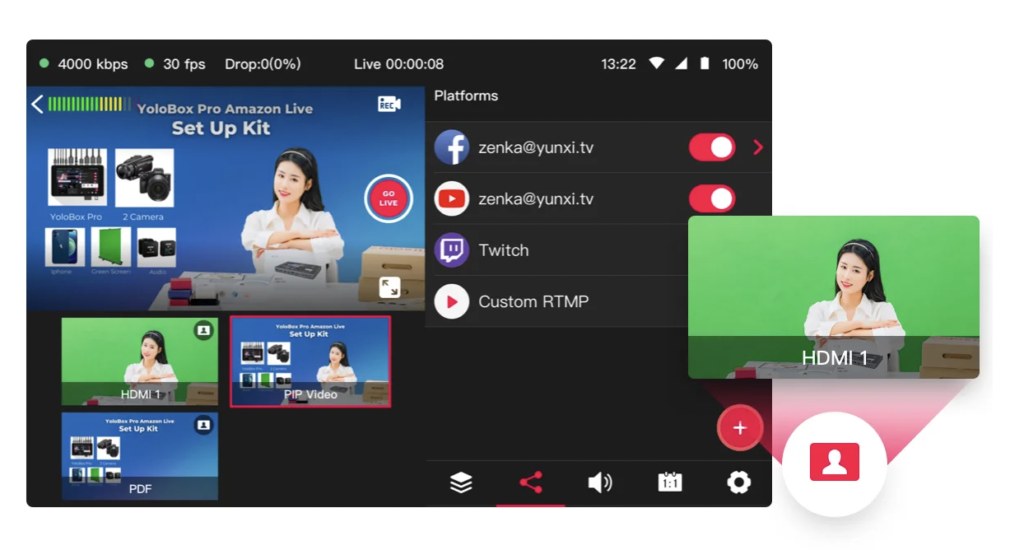
5. Interact with Your Audience
Engaging with your audience is crucial to building a loyal following. Respond to comments and questions during your stream to make your audience feel heard and appreciated.
Conclusion
Having the right webcam is crucial to creating high-quality content for streaming. The 6 webcams listed in this article are all excellent options for streamers in 2023. Remember to invest in a good microphone, use good lighting, have a stable internet connection, use a green screen, and interact with your audience to take your streaming to the next level.
FAQs
1. What is the best resolution for a streaming webcam?
1080p resolution is ideal for streaming webcams.
2. What is the ideal frame rate for streaming webcams?
A frame rate of 60fps is ideal for smooth video during streams.
3. Why is clear audio important for streaming?
Clear audio is important because it allows your audience to hear you clearly and engage with your content.
4. How can I interact with my audience during a stream?
Respond to comments and questions during your stream to make your audience feel heard and appreciated.
YoloBox Pro has feature comment overlays. you can engage with your audiences by featuring the comment to the stream with a single tap. No extra monitor is needed.
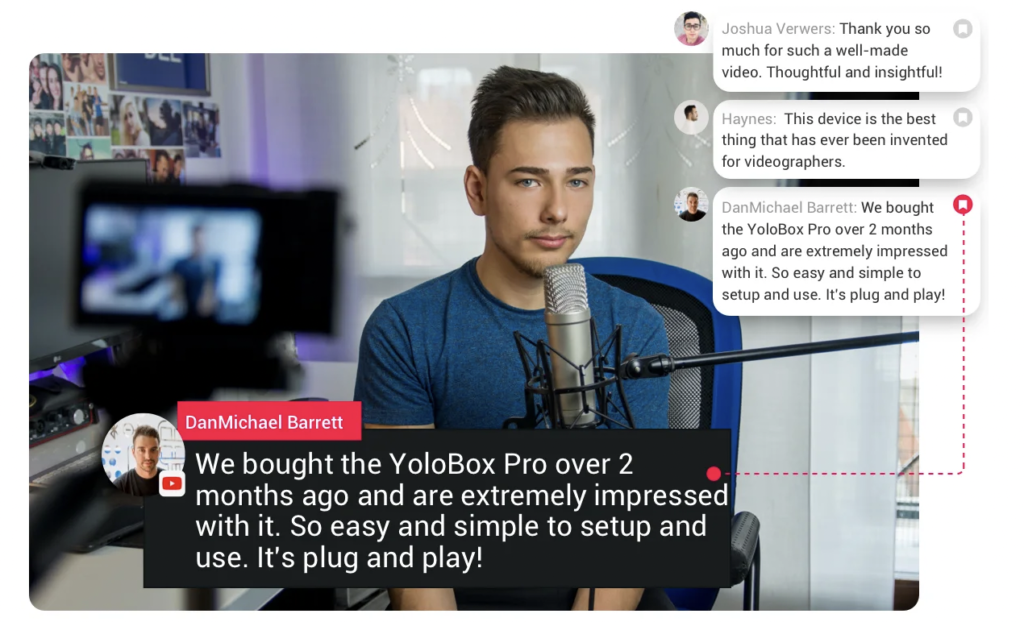
11,251 total views, 3 views today

Meredith, the Marketing Manager at YoloLiv. After getting her bachelor’s degree, she explores her whole passion for YoloBox and Pro. Also, she contributed blog posts on how to enhance live streaming experiences, how to get started with live streaming, and many more.


