We’re excited to announce the YoloBox Extreme v1.9.6 update — packed with powerful enhancements, brand-new features, and improved usability to make your live streaming experience smoother than ever.
What’s New:
Rebuilt Replay Feature
A complete overhaul for better performance and reliability during sports streaming. In the new version of Replay, Each replay now has its own thumbnail and a progress bar, and can be played or paused. We’ve also added a tags feature, allowing you to add up to three tags and rename them. This way, you can save replay playlists under the corresponding tags. A new Replay In/Out button makes it easier to control timing, so you can create replays from different time segments. You can now show a replay logo, with many templates to choose from, or use a custom logo that you can freely position. We’ve also added built-in intro/outro templates, with the option to use your own custom ones.
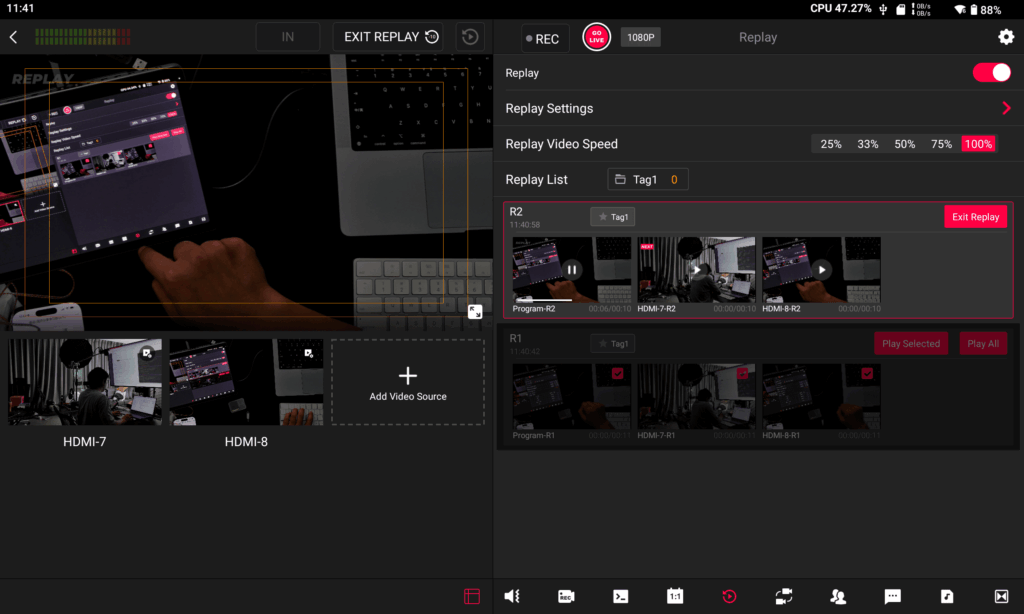
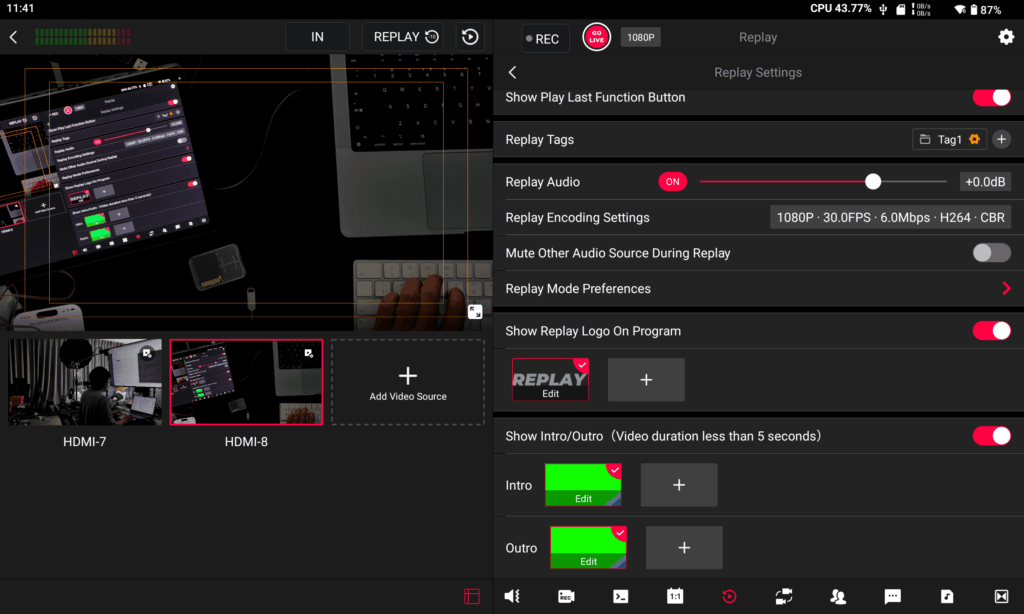
Internal Storage Support
Now, you can record files directly to the Extreme and manage them without external drives.
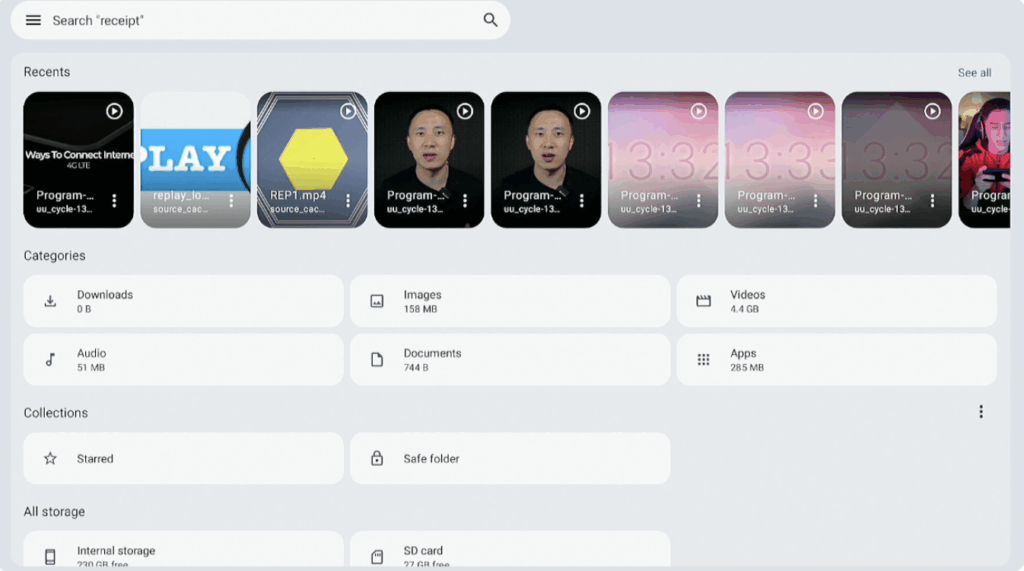
Storage Management Upgrade
Now, Extreme supports the Google Files App for easier file management and transfers. For example, you can remove the files from internal storage to the SD card, or transfer the files from Extreme to the PC.
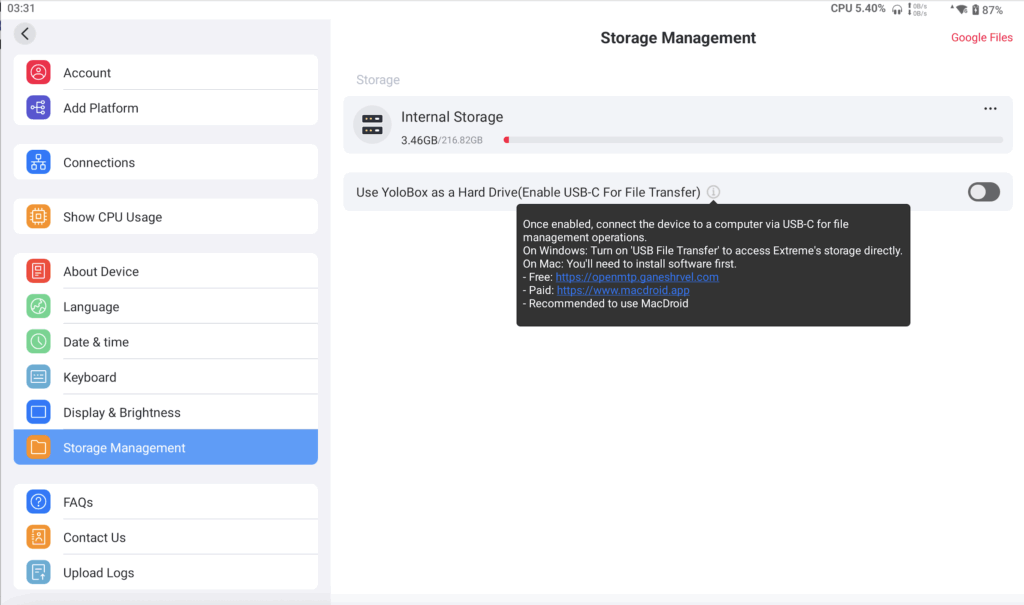
Redesigned UI
A cleaner, more intuitive interface for faster operation. Video Source/Overlay/Destination/Auto Switching sections have a brand new UI for easier operation.
Safe Action Zones
This ensures important content stays visible across different viewing platforms.
Improved Default Overlay Positioning
Overlays are now perfectly placed right from the start.
YoloCam S7 Parameter Adjustment (USB only)
Fine-tune camera settings directly from your Extreme. Please note that currently, you can only use the USB A port for camera image adjustment.
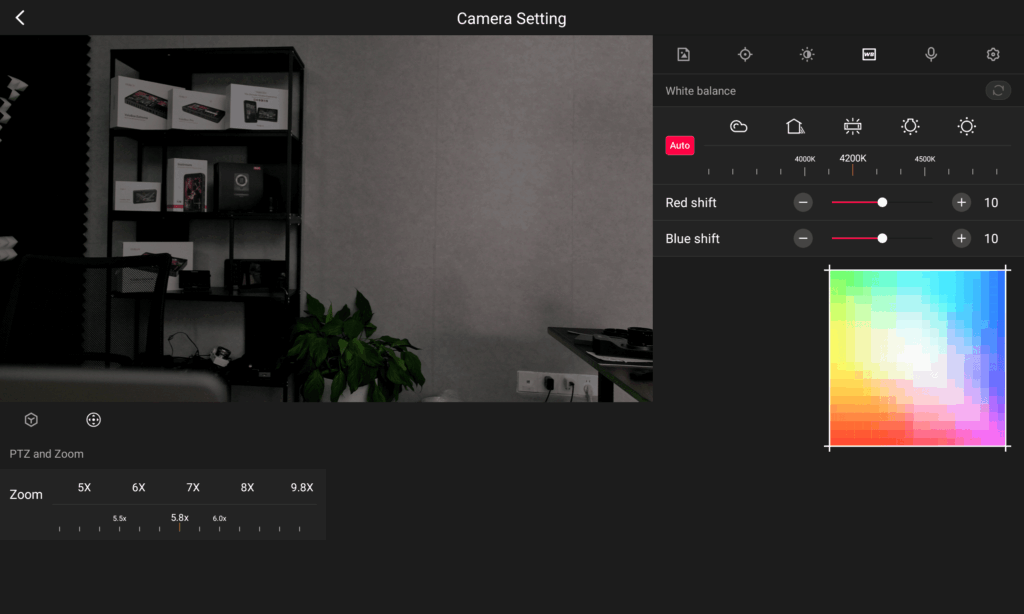
2K/4K USB-C Output Support
Output crystal-clear video via USB-C.
More Update Functions
- USB-C Output Frame Stability Improvements
- Cropping Defaults to “Fit to Screen”
- Toggle to Show CPU Usage
Bug Fixed
- Fixed the issue where Ethernet and dongle couldn’t be used simultaneously for Network Bonding
- Fixed the issue of not being able to find the recording files on the SD card.
- Fixed the unstable Timezone issue
- Fixed some occasional crash issues
- Fixed the HDMI out audio issue under a specific edge case
- Fixed an issue where image overlays couldn’t be moved to the edges
- Fixed the issue where video source name changes weren’t updating in MultiView Out
If you have any questions about YoloBox Extreme or this update, feel free to send emails to contact@yololiv.com or DM Josh Gately via Facebook. Also, welcome all users to join the YoloLiv official group.
14,582 total views, 7 views today

Meredith, the Marketing Manager at YoloLiv. After getting her bachelor’s degree, she explores her whole passion for YoloBox and Pro. Also, she contributed blog posts on how to enhance live streaming experiences, how to get started with live streaming, and many more.


