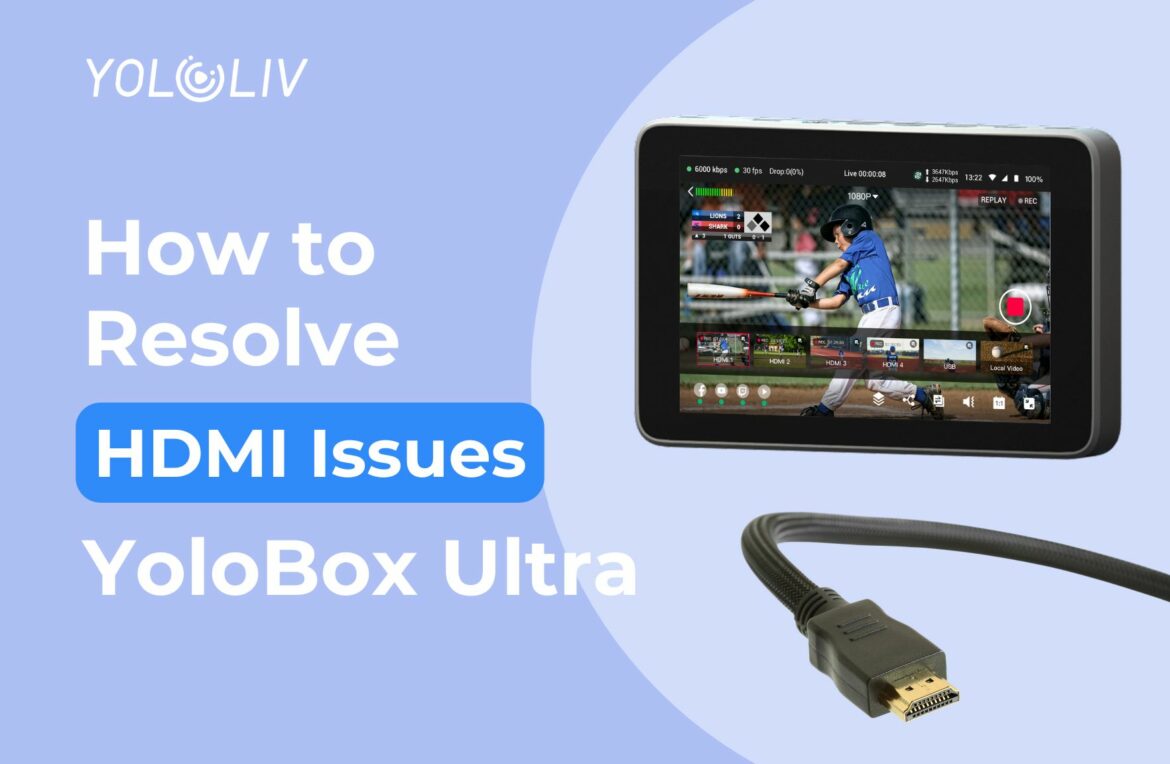Experiencing issues with your YoloBox Ultra when trying to get an HDMI signal? Whether video sources are blank, or you’re stuck with a spinning loading circle, HDMI problems can be frustrating. In this guide, we’ll walk you through some common HDMI issues you might encounter with your YoloBox Ultra and provide practical steps to resolve them quickly.
Steps:
- Go to ‘About Device’.
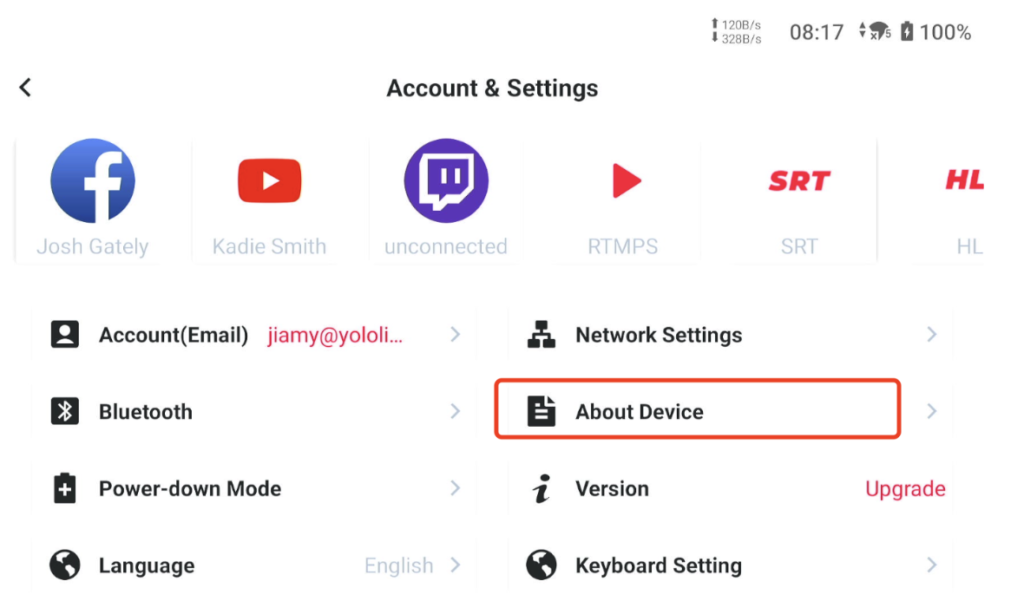
- Scroll down and click the ‘E-Label’.
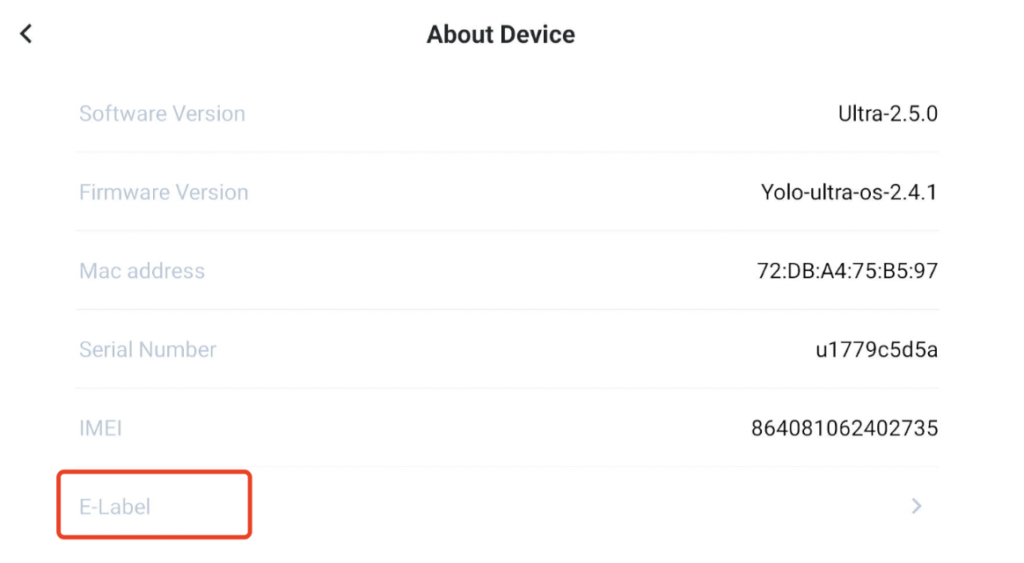
- Click multiple times within the red box area.
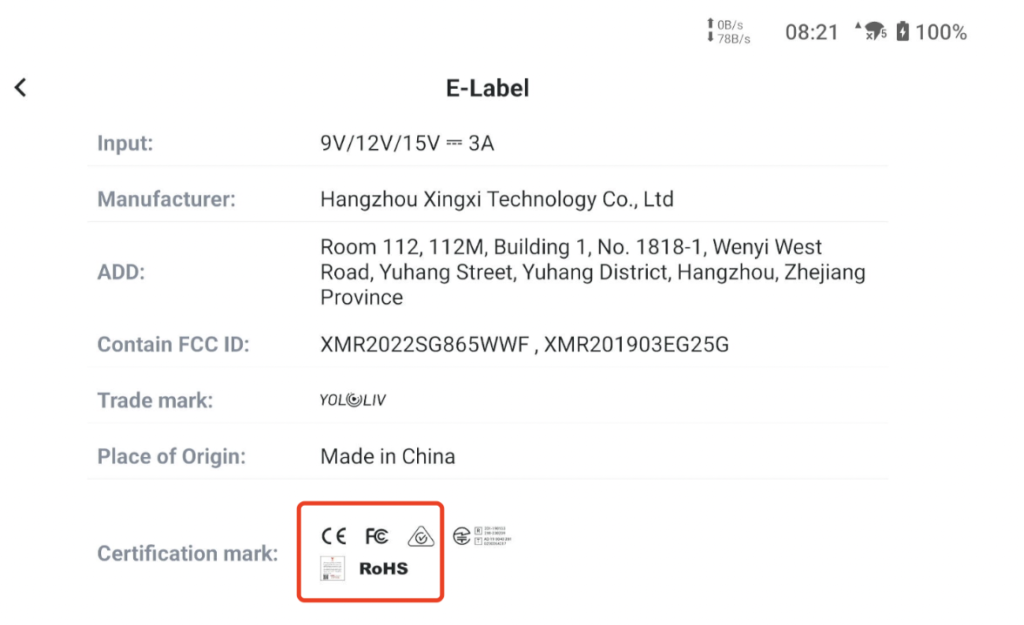
- Click ‘Update’. You can also rollback the HDMI ports here.
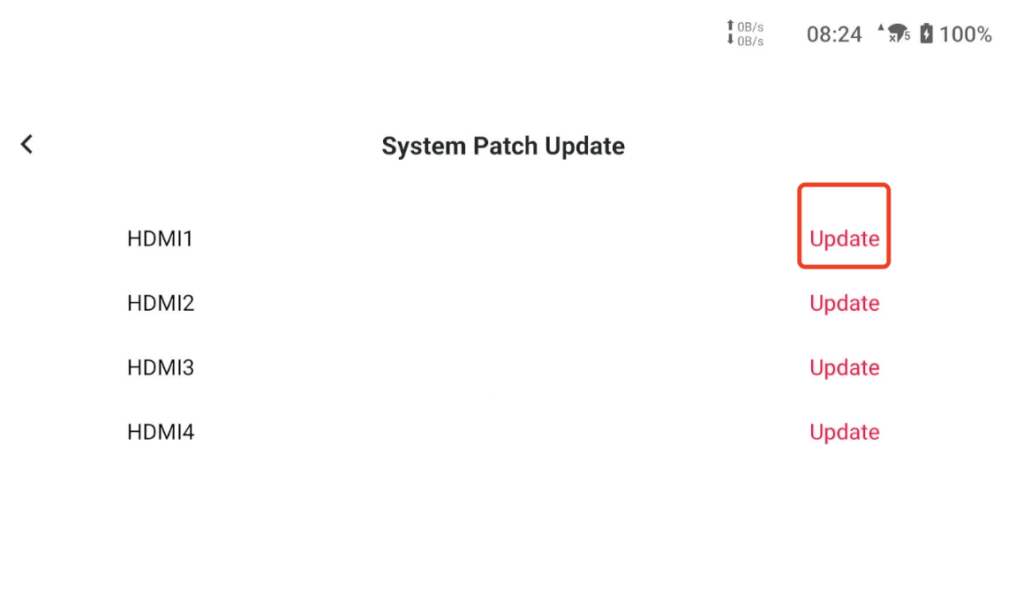
You can also check this tutorial video: Ultra HDMI update.
If your device still has HDMI issues after the update, please send emails to contact@yololiv.com. Our support team will reply to your email within one business day.
10,679 total views, 39 views today

Meredith, the Marketing Manager at YoloLiv. After getting her bachelor’s degree, she explores her whole passion for YoloBox and Pro. Also, she contributed blog posts on how to enhance live streaming experiences, how to get started with live streaming, and many more.