If you’re into live streaming, you’re probably familiar with HDMI, SDI, and NDI. They’re both popular formats used to transmit digital video and audio signals. Whether you are streaming a gaming session, a live event, or a webinar, the quality of your stream depends heavily on the equipment you use.
However, if you’re new to streaming, you may be wondering what the difference is between them, and which one is better for your needs. In this blog, we’ll break down the differences between HDMI, SDI, and NDI, and help you decide which one is right for you.
What is HDMI?
HDMI stands for High-Definition Multimedia Interface. It’s a digital interface used to transmit high-quality audio and video signals between devices. Consumer electronics, such as TVs, gaming consoles, and laptops, usually have HDMI cables. It has a maximum resolution of 4K, which is plenty for most consumer-grade applications.

HDMI cables are also capable of transmitting audio signals, so you don’t need a separate cable for audio.
HDMI connector types
There are three types of HDMI connectors:
- Standard HDMI: It has 19 pins and supports video resolutions up to 1080p.
- Mini HDMI: This is a smaller version of the standard HDMI connector and has 19 pins. commonly used on smaller devices such as camcorders, DSLR cameras, and tablets.
- Micro HDMI: This is the smallest version of the HDMI connector and has 19 pins. It is commonly used on GoPro, action cam, and other mobile devices.
What is SDI?
SDI stands for Serial Digital Interface. It transmits high-quality video signals between cameras, switches, and monitors, among other professional video equipment. The production settings for professional digital broadcasting frequently contain it.

Common SDI Standards
Each SDI cable has a connector to lock the device it connects to. So, it is ideal if you’re in an environment where someone could trip over or unhook your cable.
HD-SDI
Dual-Link HDI-SDI
3G-SDI
6G-SDI
12G-SDI
Quad Link SDI
SDI cables come in different versions, and the version you choose will affect the maximum resolution and frame rate you can achieve. For example, SDI 3G can transmit 1080p video at 60 frames per second, while SDI 12G can transmit 4K video at 60 frames per second.
HDMI and SDI cables both transmit audio and video signals.
What is NDI?
NDI (Network Device Interface) is a video-over-IP protocol developed by NewTek. It allows you to transmit high-quality video & audio into standard Ethernet networks in real time. It provides low latency, high-quality video and audio streaming, as well as bidirectional communication between devices.
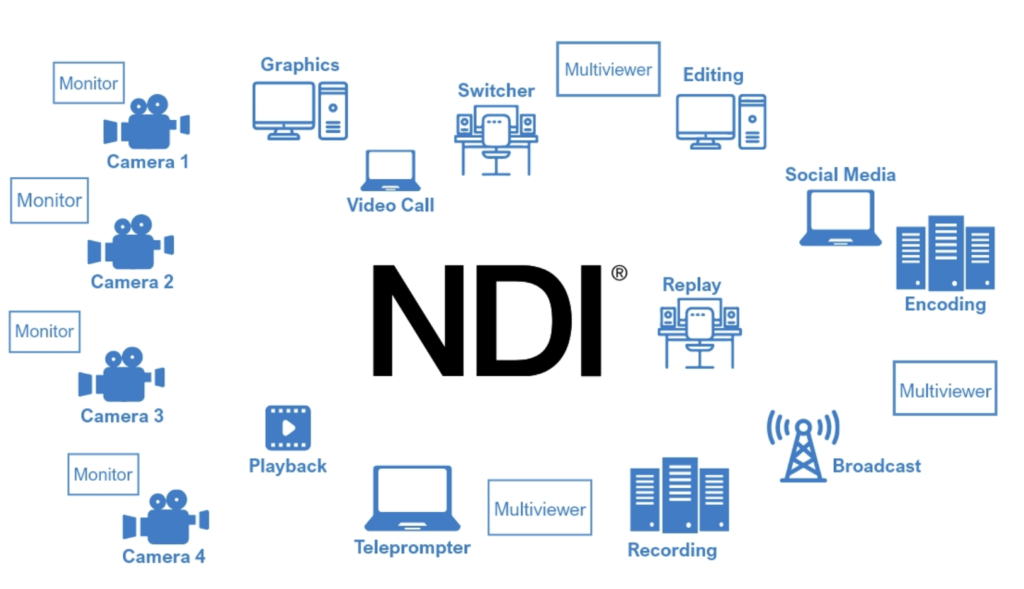
What’s the difference between them?
There are several differences between HDMI, SDI, and NDI, which make them better suited for different applications.
- HDMI cables are more commonly in consumer electronics, while SDI cables are more commonly in professional video equipment. This is because HDMI is usually for home entertainment systems, while SDI is for professional video production.
- HDMI cables have a maximum resolution of 4K, while SDI cables can support higher resolutions, such as 8K. This makes SDI better suited for professional video production, where higher resolutions are often required.
- HDMI cables are generally shorter in length than SDI cables. This is because HDMI cables are designed to connect devices that are located near each other, such as a TV and a streaming device. In contrast, SDI cables connect professional video equipment that may be distant from one another, such as a camera and a switcher.
- HDMI cables are generally less expensive than SDI cables. This is because HDMI is a consumer-grade format, while SDI is a professional-grade format.
- Method of transmission. While SDI requires dedicated cabling for each video source, NDI can use existing Ethernet networks to transmit video and audio signals. NDI can also support multiple streams of video and audio within a single Ethernet cable.
- NDI has the ability to transmit metadata and other information, such as camera control, tally lights, and timecode, over the same network. This allows for greater flexibility in live production workflows and makes it easier to manage multiple sources.
Which is better for your live streaming?
- If you are streaming from a consumer-grade camera or computer in a controlled environment, and your stream will be relatively short, HDMI is likely the best choice for you. HDMI cables are affordable, widely available, and easy to use. They are also capable of transmitting high-quality video and audio signals, making them a good choice for most live streaming applications.
- If you are streaming from a professional-grade camera or are working in a large venue, SDI may be a great option. SDI cables are more reliable than HDMI cables and can transmit signals over longer distances without degradation. They are also less susceptible to interference, making them a better choice for crowded or noisy environments. However, SDI cables are more expensive than HDMI cables and may not be necessary for smaller or simpler live streaming setups.
- If you need to transmit signals over a LAN without dedicated cabling, NDI is a great option to consider. NDI is easy to set up and can transmit high-quality video and audio with low latency. However, it requires a reliable network and can be more complex to set up than HDMI or SDI.
Conclusion
In general, the choice between HDMI, SDI, and NDI depends on the specific needs of your live streaming setup. Consider factors such as the length of your cable run, the quality of your video source, and the environment in which you will be streaming. With a little research and consideration, you can choose the cable that best meets your needs and helps you produce high-quality, reliable live streams.
Don’t forget to check out our YoloBox Ultra.

Meredith, the Marketing Manager at YoloLiv. After getting her bachelor’s degree, she explores her whole passion for YoloBox and Pro. Also, she contributed blog posts on how to enhance live streaming experiences, how to get started with live streaming, and many more.


